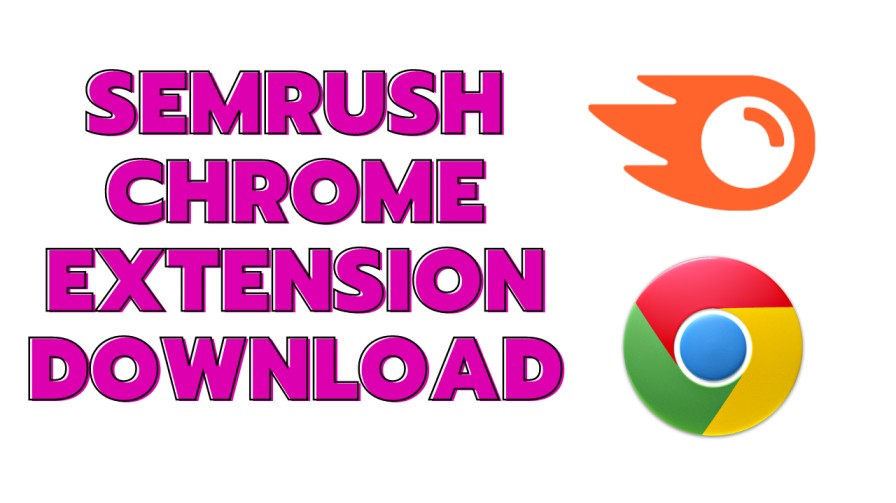Top 10 chrome extensions for SEO you must have
Search Engine Optimization (SEO) is a critical aspect of digital marketing. The ultimate goal of SEO is to optimize your website so that it ranks higher in search engine results pages (SERPs). However, SEO can be a time-consuming process, which is why it is crucial to have the right tools to help you achieve your goals. One of the most popular web browsers is Google Chrome, and luckily, there are many Chrome extensions available to help you improve your website’s SEO. In this article, we will discuss the top 10 Chrome extensions for SEO.
No 1. MozBar:
MozBar is a popular Chrome extension that provides you with important SEO metrics while you browse the web. It allows you to view page authority, domain authority, and link data for any website you visit. You can use MozBar to analyze your competitors’ websites and gain valuable insights into their SEO strategies.
No 2. Ahrefs SEO Toolbar:
The Ahrefs SEO Toolbar is another powerful Chrome extension that provides you with important SEO metrics. It allows you to view the backlink profile of any website, as well as the organic search traffic and keyword rankings. Ahrefs is a must-have tool for any serious SEO professional.
No 3. SEOquake:
SEOquake is a versatile Chrome extension that provides you with a wide range of SEO metrics. It allows you to view page rank, Alexa rank, keyword density, and many other metrics. SEOquake also has a useful feature that highlights nofollow links, making it easy to identify which links are passing link juice.
No 4. Check My Links:
Check My Links is a useful Chrome extension that checks the links on a webpage to make sure they are working correctly. Broken links can harm your website’s SEO, so it’s important to identify and fix them quickly. Check My Links is a fast and easy way to do this.
No 5. Google Analytics Debugger:
Google Analytics is a powerful tool for tracking website traffic, but it can be challenging to set up correctly. The Google Analytics Debugger Chrome extension makes it easy to troubleshoot any issues you might be having with your tracking code. It allows you to see what data is being sent to Google Analytics, making it easy to identify and fix any problems.
No 6. Keywords Everywhere:
Keywords Everywhere is a Chrome extension that provides you with keyword data while you browse the web. It allows you to see the search volume, CPC, and competition for any keyword. Keywords Everywhere is a useful tool for finding new keywords to target in your SEO campaigns.
Read Also: Top 10 Best Keyword Research Tools
No 7. LinkMiner:
LinkMiner is a Chrome extension that allows you to quickly find broken links and opportunities for backlinks. It also provides you with important SEO metrics such as page authority and domain authority. LinkMiner is a useful tool for identifying new link-building opportunities.
No 8. PageSpeed Insights:
PageSpeed Insights is a Chrome extension developed by Google that analyzes the performance of a webpage. It provides you with suggestions for improving the speed and usability of your website. Page speed is an important factor in SEO, so optimizing your website’s performance is crucial.
No 9. Redirect Path:
Redirect Path is a Chrome extension that checks HTTP headers and redirects for any URL. It allows you to identify redirect chains and loops, which can harm your website’s SEO. Redirect Path is a fast and easy way to identify and fix any redirect issues on your website.
No 10. SERPTrends SEO Extension:
SERPTrends SEO Extension is a Chrome extension that provides you with valuable data on your website’s search engine rankings. It allows you to track your website’s progress over time and compare it to your competitors’ rankings. SERPTrends is a useful tool for monitoring your SEO campaigns and identifying areas for improvement.